Introduction
Literature reviews are a critical part of any research project, but let’s be honest, they’re often slow, tedious, and overwhelming. Between endless database searches and confusing citation chains, it’s easy to lose time and motivation. That’s where ResearchRabbit steps in.
Designed to help you discover, organize, and explore academic literature more efficiently, ResearchRabbit offers a smarter, faster way to handle the literature review process. In this article, we’ll explore how ResearchRabbit works, its key features, and how you can use it to accelerate your literature review.
Why literature reviews are so time-consuming
If you've ever done a literature review the traditional way, you know how draining it can be.
It usually starts with manual searches across databases like Google Scholar, Scopus, or Web of Science. You plug in a keyword, say, "AI in education”, and scroll through hundreds of results. But the results are often too broad, too narrow, or just not relevant.
So, you adjust your keywords. Then tweak them again. And again.
Suddenly, you're juggling five variations of your search query, trying to guess the exact phrasing used by researchers you’ve never met. It's not just time-consuming, it's mentally exhausting.
Even when you do find a few solid papers, following the citation trail is slow. You click on the references, then check who cited those papers, and repeat the cycle. It’s like detective work, valuable, but tedious.
And let’s not forget the chaos of organisation. You’re saving PDFs to your desktop, highlighting bits and pieces, scribbling notes in notebooks, and forgetting where you saw that “one perfect quote.” It’s all too easy to lose track of:
- What you’ve already read
- Why it was important
- How it connects to your research question
In the end, traditional lit reviews work, but they’re clunky, inefficient, and often miss key papers hiding outside your search terms.
That’s where smarter tools like ResearchRabbit come in.
Absolutely! Here’s the “How ResearchRabbit Helps” section rewritten in that same relatable, conversational tone:
How ResearchRabbit helps
If you've spent hours digging through academic databases, you know how easy it is to feel stuck. You search, you scroll, you second-guess your keywords, and after all that, you still wonder if you’ve missed something important. But ResearchRabbit flips that experience completely.
Instead of static search results and endless lists, you get interactive visual maps that show how papers are connected, through citations, themes, and even co-authorships.
So rather than blindly clicking through search results, you can literally see how research in your field has evolved and where the important conversations are happening.
And it doesn’t stop there. ResearchRabbit also helps you:
- Discover papers you’d never find through keywords alone, especially those niche or newly published gems that haven’t made it into mainstream search yet.
- Follow the trail forward and backward, see what a paper cited, and who later cited that paper. It’s like time-traveling through the literature, without getting lost.
It’s not just faster. It’s smarter, more visual, and honestly, way more enjoyable.
How to use ResearchRabbit for faster literature reviews
Getting started with ResearchRabbit is surprisingly easy, and once you do, you’ll wonder how you ever managed without it.
1. Start with a few papers you know
Think of these as your anchors. Just pick 1–3 papers that are relevant to your topic, the kind you’d probably cite no matter what. Add them to a new collection in ResearchRabbit. These are your “seed papers,” and they’ll shape the recommendations you get.
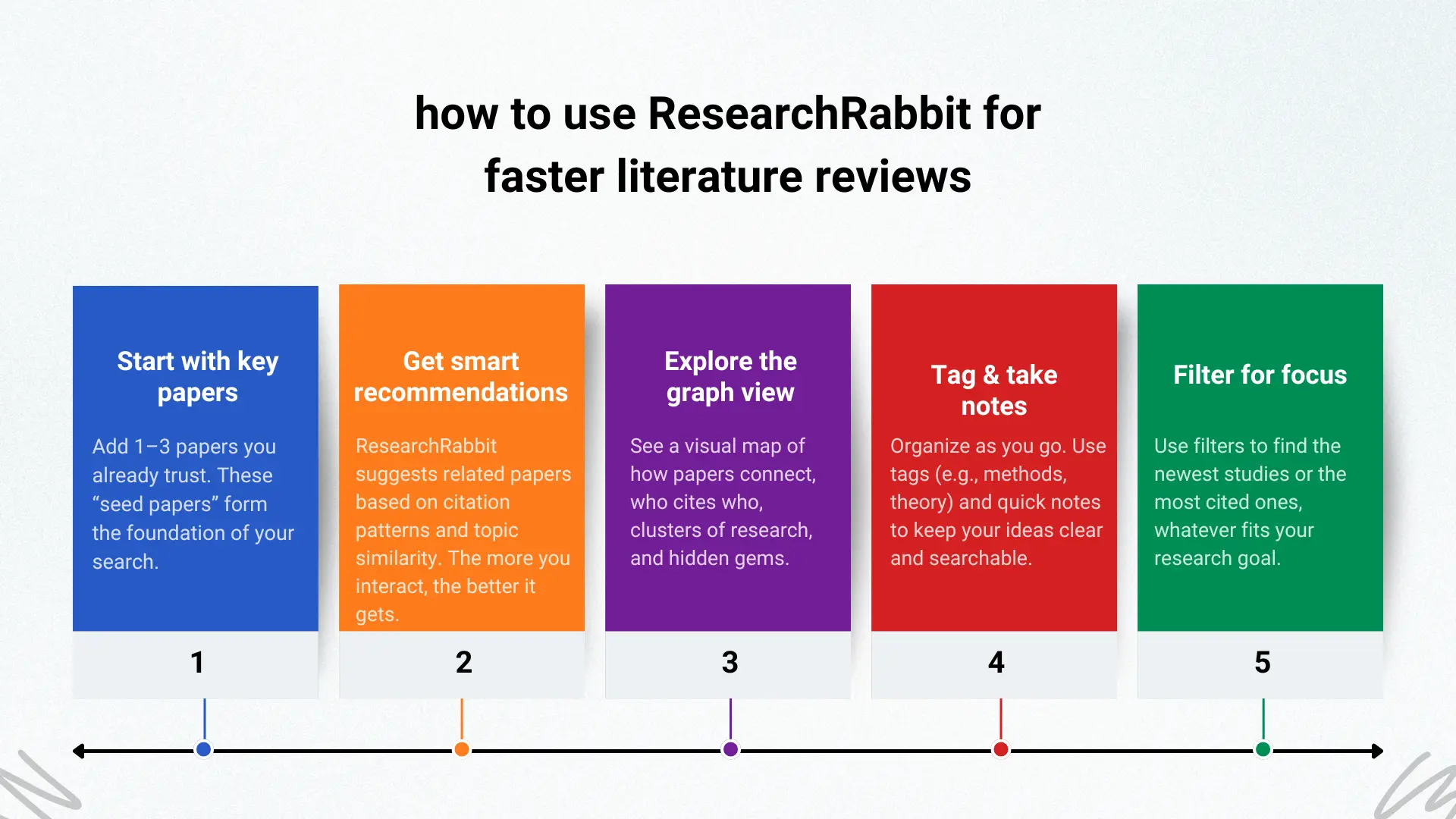
2. Let the recommendations roll in
Once you’ve added your seed papers, ResearchRabbit gets to work. It starts suggesting related papers, not just random ones, but genuinely useful stuff based on citation patterns and topic similarity. And the more you interact (accept, dismiss, or add to collections), the smarter it gets.
3. Explore the graph view
This is where things get fun. Instead of a list, you get a visual map of how papers connect, who’s citing who, what ideas are clustered together, and where the outliers are. You’re no longer just searching, you’re exploring.
4. Tag and take notes while you go
Don’t wait until later to organize. Add tags like “methods,” “theory,” or “chapter 2,” and jot down quick notes on each paper. That way, when it’s time to write, you’re not starting from a messy pile of saved PDFs.
5. Use filters to focus
Looking for the newest research? Or the most heavily cited work? Just adjust the filters. Whether you're chasing cutting-edge ideas or trying to build a solid foundation, ResearchRabbit helps you zero in on what matters.
🚀 Ready to optimise your literature review process? Try ResearchRabbit today and experience the difference!
Example use case: AI in healthcare
Imagine you're starting a project on AI in healthcare diagnostics. You’ve already got a couple of solid review articles saved, the kind of papers everyone in the field seems to reference.
You drop them into a new collection in ResearchRabbit, and suddenly, things start to click.
Within minutes, you’re looking at a visual map that shows how those papers connect to the wider research landscape. You spot forward citations, newer studies that build on your starting points, helping you stay on top of the latest developments. You also find backward citations, which take you back to the foundational work that shaped the field.
And here’s the best part: you start uncovering related studies you might have never found through a regular keyword search. They don’t use the exact terms you typed in, but they’re clearly relevant, once you see how they’re linked.
Just like that, your research grows from two papers to twenty. But instead of a mess of files and forgotten tabs, it’s all neatly organized, visualized, and easy to navigate.
Tips for Getting the Most Out of ResearchRabbit
Once you’re up and running, there are a few simple tricks that can make your workflow even smoother, and help you stay organized as your collection grows.
Set alerts, stay ahead
Instead of checking back every week to see what’s new, just set an alert on your collection. ResearchRabbit will let you know when new, relevant papers are published, so you’re always one step ahead, without constantly monitoring.
Tag early, think later
Don’t wait until you’re knee-deep in papers to start organizing. Add tags like “methods,” “literature gap,” or “chapter 1” as you go. Jot down a quick note about why each paper matters. When it’s time to write, you’ll thank your past self.
Export or share with ease
Working with a co-author or supervisor? You can easily share your collection with them, or export everything straight to your reference manager like Zotero or Mendeley. No more messy citation lists or scrambling at the last minute.
Conclusion
ResearchRabbit isn’t just a search tool, it’s a way to speed up, clean up, and level up your literature review. By leveraging AI-driven recommendations, citation mapping, and automated alerts, you can focus more on analysis and writing rather than tedious searching.
If you’re a student, PhD candidate, or researcher who’s ever felt lost in the weeds, give it a try. It might just change how you research, for good.

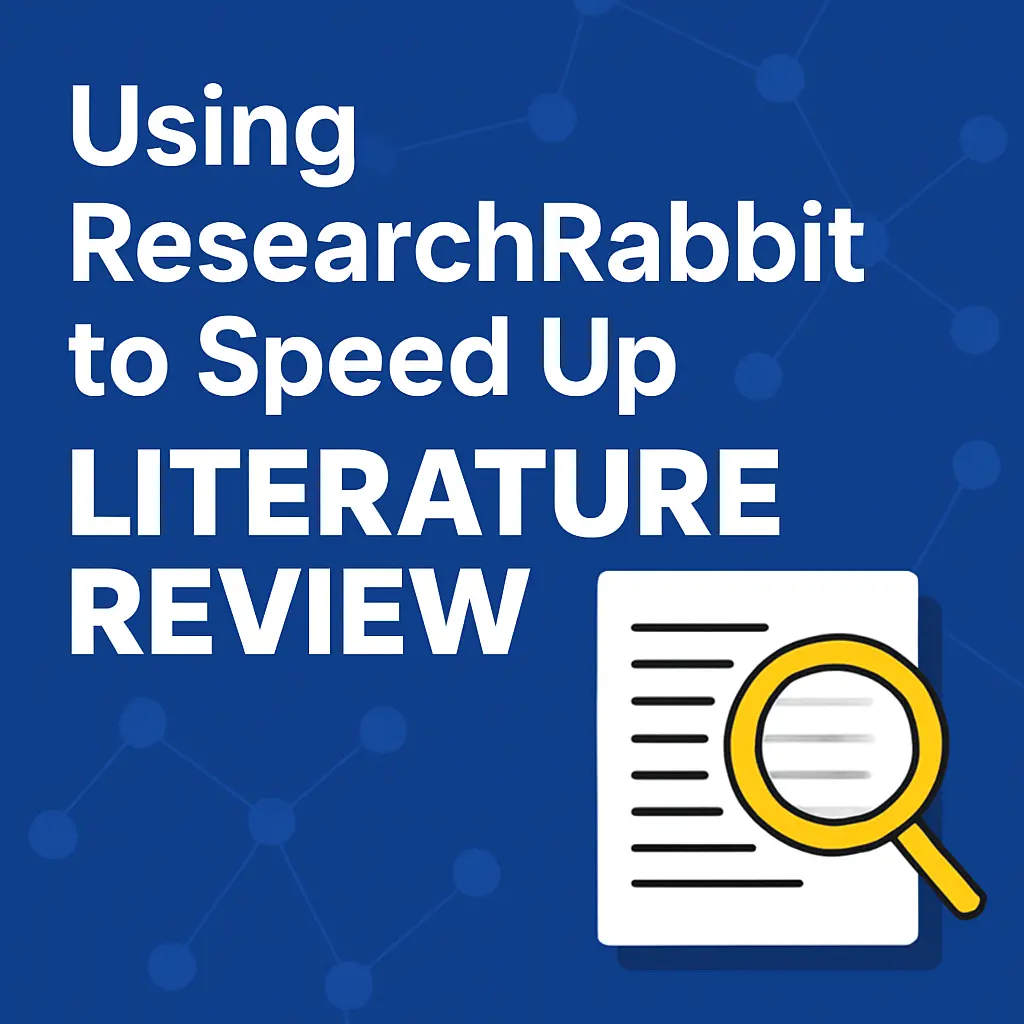

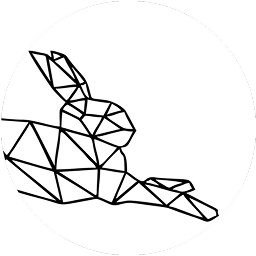
%20(800%20x%201036%20px).webp)
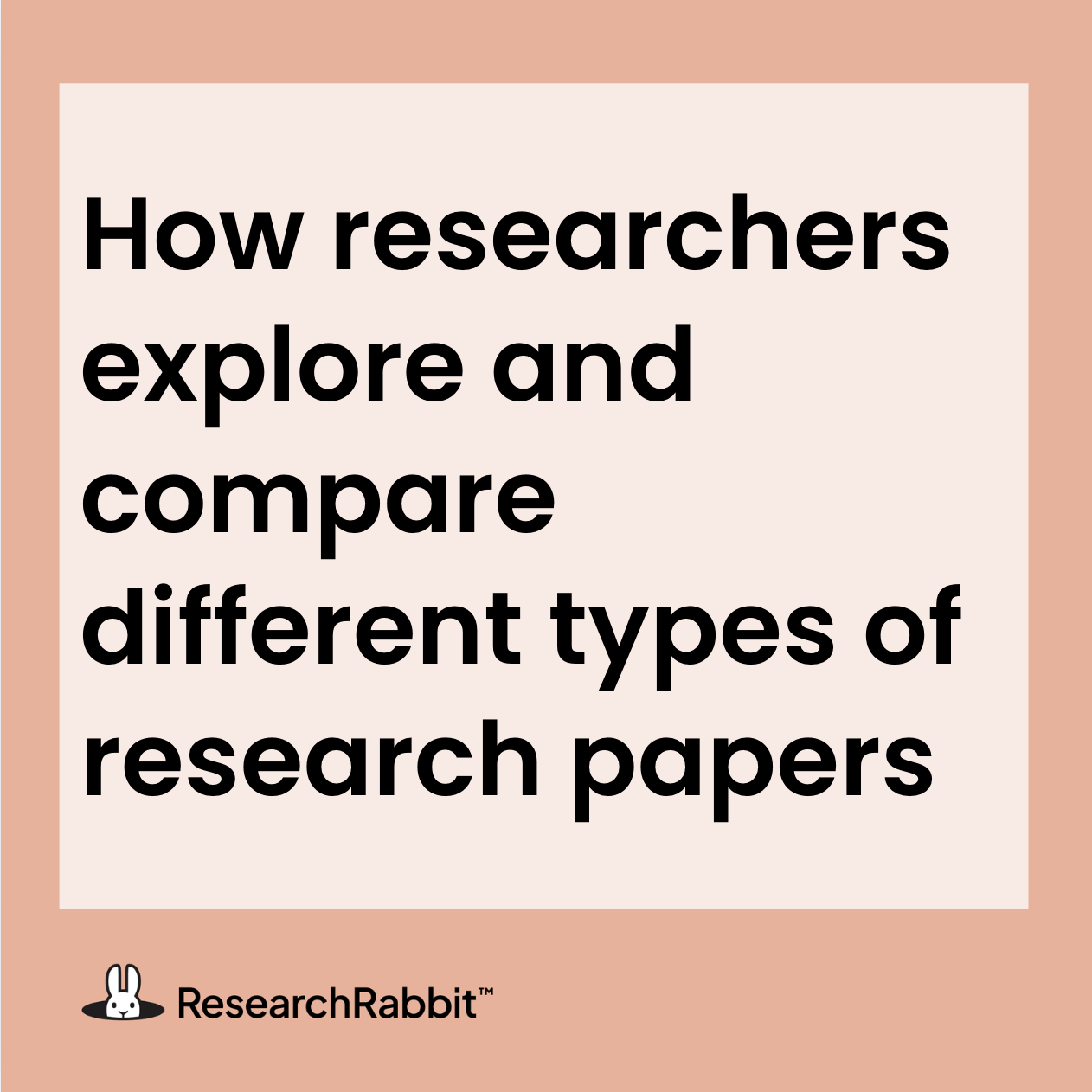
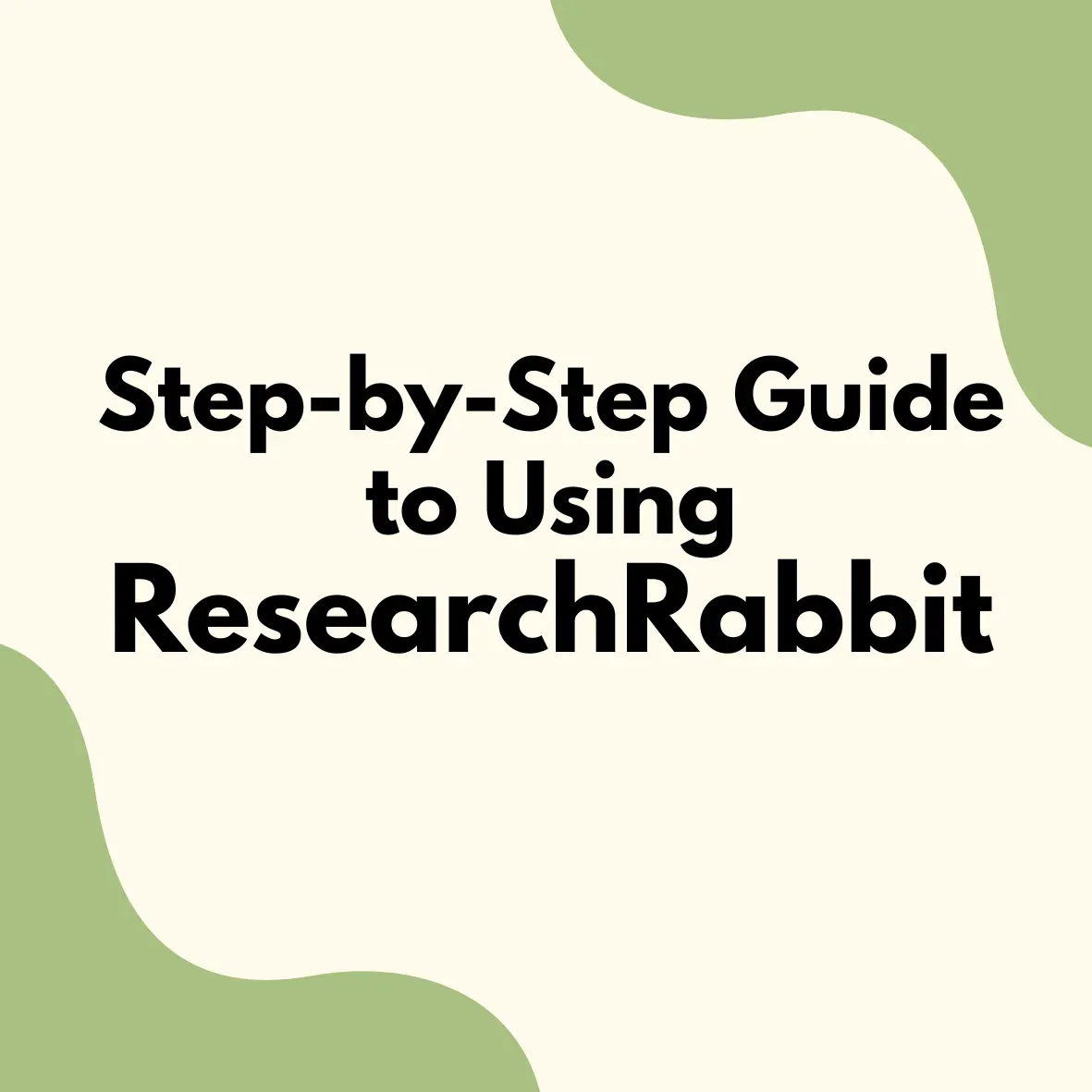

This is a big test comment on your article.