Are you trying to untangle the complex web of citations in your field? Citation maps can help you visualize how research papers relate to each other, and ResearchRabbit makes this process easier than ever.
In this article, we’ll walk you through how to build a citation map using ResearchRabbit, why it’s helpful, and tips for making the most of it in your research journey.
What is a citation map?
A citation map is a visual representation of how research papers are connected through citations. You’ll typically see two main types of relationships: backward citations, which are the papers your chosen (or "seed") article cites, and forward citations, which are the papers that cite your seed article. By mapping these connections, you can gain a deeper understanding of the intellectual lineage of a field, identify foundational or highly influential papers, and spot trends, emerging topics, research gaps, or diverging branches in the scholarly landscape. This kind of visualization helps you navigate complex literature networks and build a more strategic, comprehensive understanding of your research area.
Why use ResearchRabbit for citation mapping?
If you want to map the literature with precision, ResearchRabbit gives you a powerful advantage. Unlike traditional databases that only offer static reference lists, ResearchRabbit provides AI-powered recommendations that adapt to your interests. As you add papers to a collection, the tool learns what you’re focused on and continuously suggests new, relevant papers—saving you hours of manual searching.
One of the biggest benefits is the visual citation network. You can instantly see how papers are linked through forward and backward citations. Instead of scrolling through endless reference lists, you can quickly visualize how ideas have evolved across time and authors. This helps you detect influential works, identify trends, and discover overlooked but important papers.
You also get robust collaboration features. You can share your collections and citation maps with colleagues, co-authors, or supervisors. Add comments, organize papers into thematic groups, and work together in real time. The user-friendly interface, intuitive navigation, and seamless integration with Zotero make ResearchRabbit a must-have in your research toolkit.
Whether you're doing a systematic review, preparing your dissertation, or just exploring a new topic, ResearchRabbit helps you build a clear picture of the literature—fast.
Step-by-step guide for building a citation map in ResearchRabbit
Creating a citation map in ResearchRabbit is a simple yet powerful way to visually explore how research papers are connected through citations. Whether you're conducting a literature review, identifying research gaps, or tracking the evolution of a topic, this process can reveal patterns and connections that are often missed in traditional searches. Below is a step-by-step guide to help you build your own citation map using ResearchRabbit.
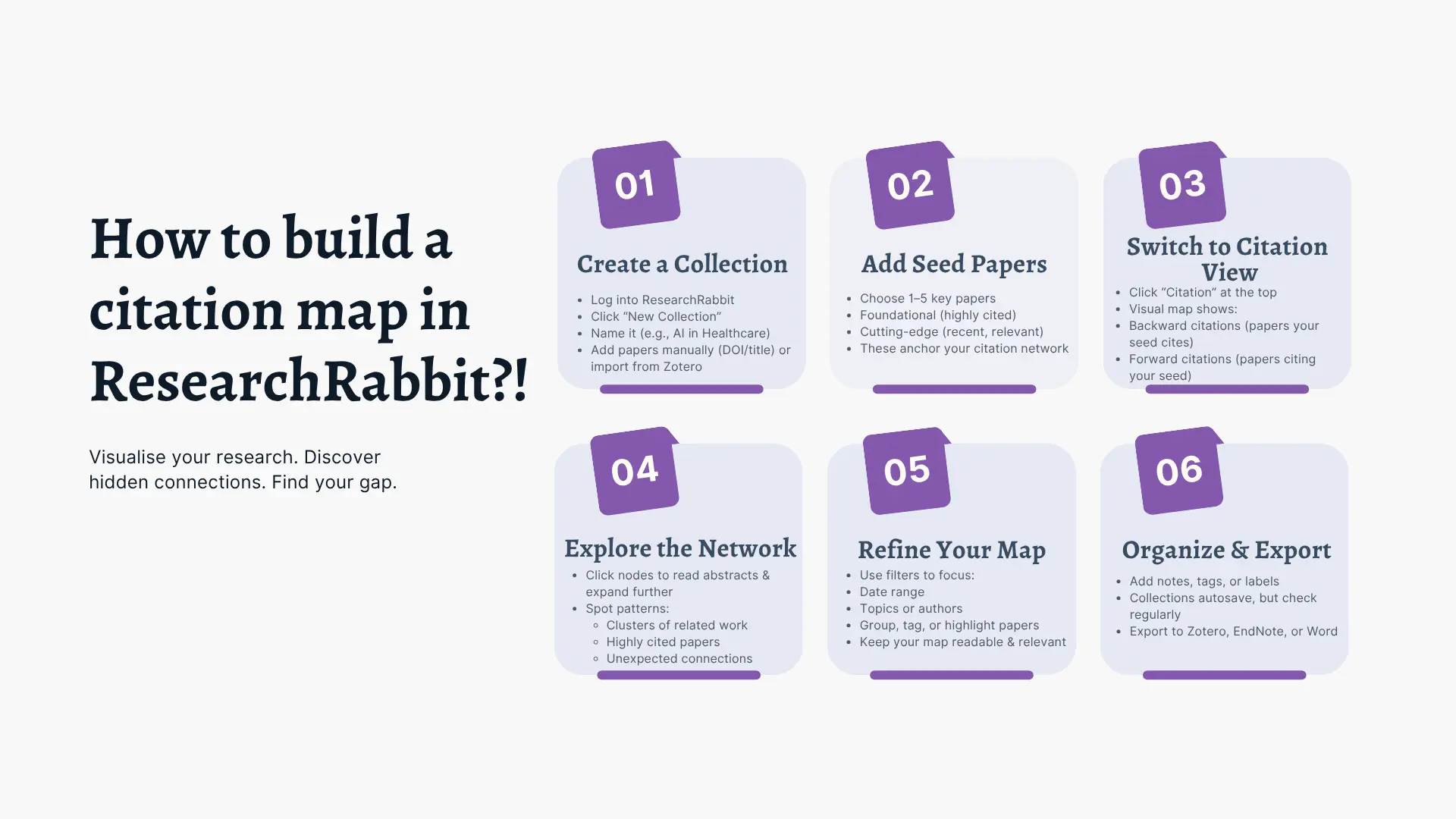
1. Create a collection
Start by logging into your ResearchRabbit account and creating a new collection—your personal workspace where you’ll build your citation map. Click on the “New Collection” button, give it a descriptive name (like AI in Healthcare), and begin adding papers. You can input papers manually using DOIs or titles, or you can import a batch directly from your Zotero library. This initial setup provides the foundation for your exploration and lets you return to your work anytime
2. Add seed papers
Once your collection is created, add a few seed papers—these are the key articles that will anchor your citation map. Ideally, choose between one and five papers that are either foundational (often-cited classics) or cutting-edge (recent influential works) in your field. A good mix of both ensures your citation map captures the historical development and the current direction of your topic. These papers will serve as entry points for exploring the larger network of citations.
3. Switch to citation view
With your seed papers added, click on the “Citation” view at the top-right of the screen. This feature transforms your collection into a visual citation map, showing how the selected papers cite and are cited by others. You’ll see arrows or nodes branching out as you expand the backward citations (papers your seed cites) and forward citations (papers that cite your seed). This view provides a dynamic, expanding network that grows as you interact with it.
4. Explore the citation network
Each node in the map represents a research paper, and each one is clickable. Clicking on a node reveals the paper’s abstract, gives you the option to add it to your collection, and allows further exploration by expanding its citation links. ResearchRabbit also lets you highlight shared references or connected threads. As you navigate, you’ll begin to see clusters of related research, seminal papers that many others cite, and even unexpected connections that weren’t visible through keyword searches alone.
5. Refine your map
As your citation map grows, it can become quite dense. Use ResearchRabbit’s built-in filters to keep things manageable and focused. Apply time filters to narrow your map to recent research or historical trends. Use topic keywords to exclude irrelevant disciplines, and apply author filters to focus on specific researchers or institutions. You can also group papers or highlight those with shared tags or traits, making it easier to interpret patterns or organize your findings for later reference.
6. Organize, save, and export
Once you've built and refined your map, take steps to organize your research for future use. Add tags, notes, or color-coded labels to categorize papers by theme, method, or relevance. Make sure to save your collection frequently—ResearchRabbit autosaves, but it's good practice to check. Finally, you can export your bibliographic data to tools like Zotero, EndNote, or Word, making it easy to cite sources and integrate them into your literature review or manuscript.
5 Tips for getting the most out of your citation map
- Start with 2–3 key seed papers
Begin small to keep your map clear and manageable. This helps you focus on meaningful connections without being overwhelmed by noise.
- Explore unexpected citation paths
Don’t just stick to familiar names, follow backward and forward citations to uncover lesser-known but highly relevant papers.
- Use your map to identify gaps or justify citations
Citation networks can reveal what’s missing in the literature or help you defend your reference choices in a paper or peer review.
- Organize papers with tags and notes
Use ResearchRabbit’s built-in tools to categorize papers by topic, method, relevance, or importance for future reference.
- Update your collection regularly
Research moves fast. Refresh your citation map often to include new publications and stay on top of emerging trends.
Use cases: When to use citation maps
- Systematic reviews
Citation maps are incredibly useful in systematic reviews because they help you discover relevant papers beyond keyword-based searches. By following citation trails, you can identify studies that are highly connected within a field, even if they use different terminology. This ensures a more thorough and unbiased review of the literature.
- PhD literature reviews
When writing your PhD literature review, a citation map helps you trace how ideas, theories, or technologies have evolved over time. It allows you to construct a compelling narrative of your research area’s development and clearly position your own work within the academic conversation.
- Paper writing
Use citation maps to strengthen your manuscripts by ensuring your reference list includes foundational and influential papers. This shows that you're aware of the key academic threads and can justify your citations in response to reviewers more confidently.
- Research strategy development
If you're exploring a new topic or planning a project, citation maps can highlight underexplored yet frequently cited papers. These papers often indicate promising research directions, gaps in the literature, or interdisciplinary opportunities worth pursuing.
Final thoughts
A citation map is more than a pretty visual, it’s a strategic tool. With ResearchRabbit, you can build one in minutes and save yourself days or even weeks of effort. Use it to uncover what matters, organize what you find, and share your insights with others.
The next time you're facing a stack of papers, do this:
- Plug your favorite ones into ResearchRabbit
- Switch to Citation view
- Let the map guide your research
You’re not just collecting references. You’re building a smarter, more connected view of the field.
🚀 Try ResearchRabbit for free and enhance your research workflow with AI-powered citation mapping!
FAQ
- Is ResearchRabbit free to use?
Yes, ResearchRabbit currently offers free access with optional premium features.
- Can I export citation maps for presentations?
Yes, ResearchRabbit allows you to export visualizations in various formats.
- Does ResearchRabbit support collaboration?
A: Absolutely. You can share collections and maps with your colleagues and research partners.

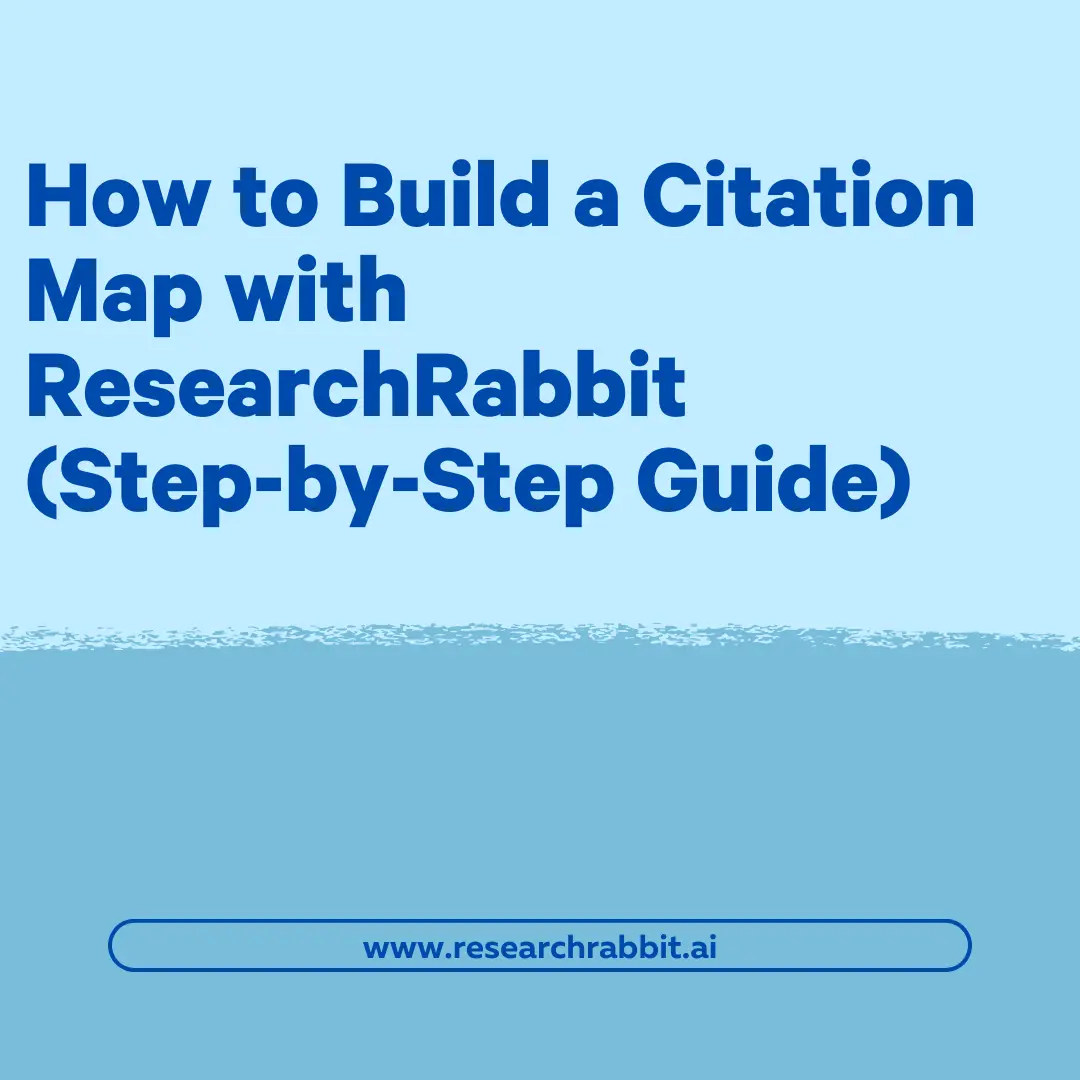

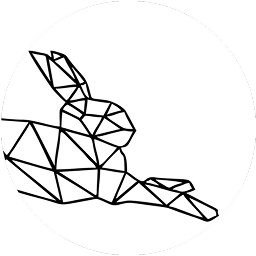
%20(800%20x%201036%20px).webp)
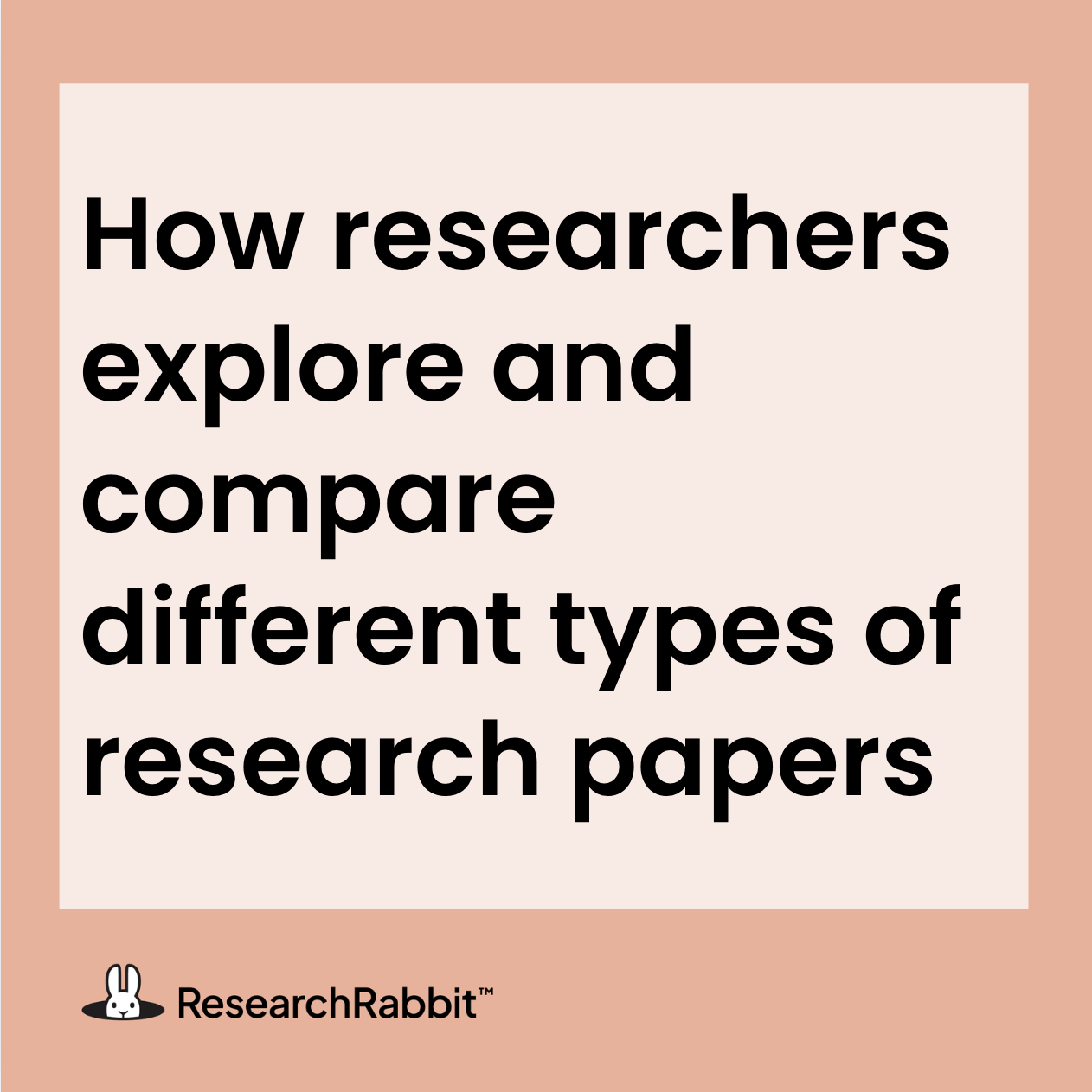
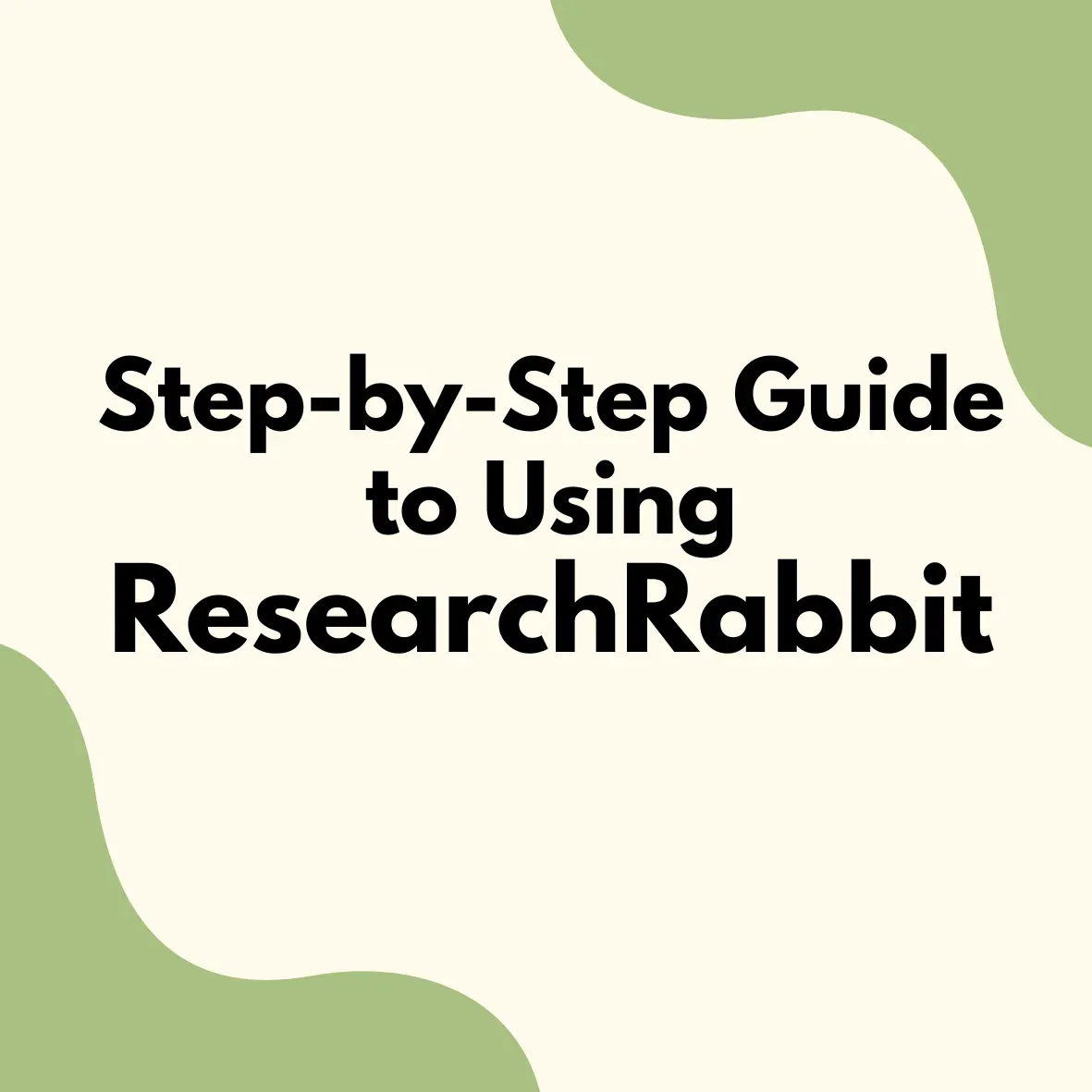

This is a big test comment on your article.